#colour swap sprite edit
Explore tagged Tumblr posts
Text

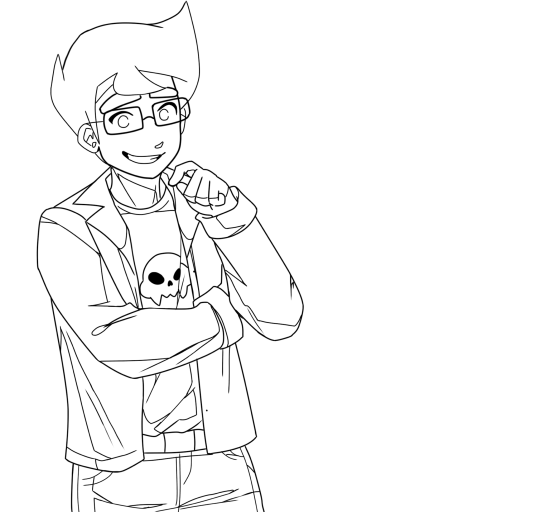

Obligatory colour swap post, and also a weird colouring sheet version of them?
#colour swap sprite edit#color swap#colour swap#homestuck sprite edit#my sprite edits#pesterquest sprite edit#sprite edit#Dirk strider#Jake english#Dirkjake#?#Dirk strider sprite edit#Jake english sprite edit
51 notes
·
View notes
Text


Sorry for the wait, folks.
Happy 8th anniversary, as per tradition, the list of edits and their creator will be listed counter-clockwise, under the cut.
We'll be seeing you again shortly.
Counting clock-wise:
Miere Jack Todd Maggie Zofia Moira Madjick Madjick (Disguised) Jerry Sans Doge (Armored) Doge (Casual) Ninty Ninty 2.0 ... Calcy Pigmalion Knight Knight by Comic Knight Knight (Disguised) by Comic Glyde Cowthing by Jumpy Sansthing by jacketofdiamonds T-Posething by Veggie Red Thing by Veggie Upgraded Ninty by Tramon81 J_ck by TweeterTweers Biblically Accurate Doge by JakeThatDog The Something by JakeThatDog Jack and his Shitfriends as the TTYD Partners by JakeThatDog Charlie "Calcy" Dugnutt and Zacharias "Pygmalion" Kourtoudakis by VitalitySensor Papything by calcamity Sansthing by calcamity RG Doge by calcamity Monkey D. Penthos by Tyler Boom Miere as Some Green Asshole by Tyler Boom Rupturedtopic Jack by GG128 Jack with Jevil's Palette by Jumpy Nobodypilled Jevil by knightofcerebus24 Jack with Spamton Palette by Jumpy Jack with Moira's Palette by Jumpy Zofia Quinn by VitalitySensor Chiaki Nanami From Hit VideoGame Super Danganronpa 2 Goodbye Despair for The Playstation Vita by Spike Chunsoft hajime hinata by jumpy (he also did chiaki) JackSpider by Jumpy God's Mistakes by Veggie Swap Jack and Todd by Jumpy The Joira Apparition by Jumpy Jack and Todd Switch Heights by Jumpy Jrosk by Jumpy Jris by Jumpy Mosie by Jumpy Cursed Ninty Models by Veggie Ninty Except The Crack On His Head Is Coloured Brown by Veggie Ninty by Veggie Doge by Veggie FUCKED Knight Knight by Veggie FUCKED Madjick by Veggie Otamatome Glyde by Veggie Moira Holiday by Jumpy Moira Holiday after the Accident by Jumpy Jack by Corthon Moira After Having Her Girldinner by Jumpy Doge Wearing a Kimono by Veggie Moira with Her Hood Up by Corthon Wacky Jacky by Corthon Jacques Pénthaux by Jumpy Alt Jack by Veggie Jack With a Shitty Beard by Jumpy Jack Ross by Jumpy im gonna be real with you there is a long ass explanation for what this red stupid looking ass jack is but i cant be arsed to type it out so im just gonna say the sprite is by jumpy and move on with my life Jack.exe and Lord Jack by Ferno Doge (Armoured) by Comic Doge (Casual) by Comic Super Moira by Veggie Jack Ward by Miseryfont I HAVE THE BODY OF A THING by Miseryfont Maggie On A Tuesday by Miseryfont Todd Moments Before He Shoots a Child In The Face by Miseryfont Abelle by Comic Jerry by Comic Ninty by Comic Jack as the Protagonists of Persona 3, 4, and 5 by Comic SSJ Blue Jack by Jumpy Donovan Quinn, the Ultimate Knight-Errant by VitalitySensor Centesimo Albano, the Ultimate Conduit by Chip Potato and VitalitySensor Zofia Nowakowska, the Ultimate Informant by Farfrom Tile and VitalitySensor Aurelia Flamel, the Ultimate Alchemist by runebones and VitalitySensor Jack Gets Devoured By A Supermassive Black Hole In The Middle of The East Andromeda Galaxy by Jumpy Donovan and His RPG Party by VitalitySensor juidward by veggie
24 notes
·
View notes
Text
2 HATS. SPOILERS. ACT SIX SECRET.
since feli mentioned me by name i feel like that means i simply must share my own receipts for the eye thing. if the eye thing is what i become known for in this fandom i will TAKE IT.
THERES SPRITE EDITS UNDER THE CUT.


here are their eyes normally. unedited.


here are their eyes flipped upside down! the loop one is admittedly not my best work shhh. but uh! hm!! looks pretty similar!!!


aaand here are their eyes swapped and flipped!!! wild how that works.
i am so normal. about the eye thing. i came up with it like. either late act 2 or early act 3???? because they both had such distinct eyes!!! and! and after lookin at loop for long enough i was like 'oh! their eyes are kind of like! a flipped version of sifs!' and THEN i was like 'are loops eyes. different colours???' and i took a screenshot and colourpicked their eyes to make sure i wasnt! making things up!
and anyways the eyes thing was not the Only thing that fuled my 'these are the same guy' theory in my playthrough but it was sure a PART of it. im normal. im. yeah.
#in stars and time#isat#in stars and time spoilers#isat spoilers#siffrin isat#loop isat#isat a6se spoilers#isat act 6 spoilers#HI.#basil blabbers
65 notes
·
View notes
Text
did some...okay sprite edits based on if the proposed heirs looked like their predecessors. essentially, what they look like in the beast heirs au :





and the explanations are below!!!
Milkshake (Ice Juggler) Cookie – Changed the right eye colour to match the eyes of Shadow Milk Cookie, as well as giving her a simalar marking to their predecessor.
Maejap-gwa (Vagabond) Cookie – Addad a slit pupil and altered the hair. Also added designs similar to the petals lotus that Mystic Flour Cookie is often depicted sitting atop of on the bottom of his pants.
Pink Sherbert (Princess) Cookie – Made her hairclip things into halves of butterflies to match the wing headband that Eternal Sugar has. Also added more shiny bits to the hair and small pinkish-purple eyelashes. Also added the hair bits that her predecessor has.
Capascin Cookie – barely any changes. Hair is slightly more curly, and the horns have some extra branches to match the red hair thing that Burning Spice Cookie has on the front of their head.
Salt and Pepper (Mercurial Knight) Cookie – light blue gems swapped for purple to match Silent Salt's colour scheme. More hair streaks added to imbue the salt and pepper of his (made up) namesake, and little bits of purple in the eyes.
#✉️ | the heirs#✉️ | the beasts#✉️ | lester has independent thought#✉️ | lester makes sprite edits#silent salt cookie#burning spice cookie#eternal sugar cookie#mystic flour cookie#shadow milk cookie#mercurial knight cookie#capsaicin cookie#princess cookie#vagabond cookie#ice juggler cookie
27 notes
·
View notes
Text

Original pinned.
THE EVENT ENDS ON THE NINTH.
This version of the post has more details than the promo.
Welly welly well! I meant to do this at 250 followers but here we are at 261 followers and I finally get time and effort to make an event! Welcome one and all to the WISHBOX EVENT! Those of you who will have followed since almost the blog’s beginning two years ago (261 followers in almost two years? Woah.) will have a very vague memory of this event. In fact you won’t remember at all. So allow me to refresh your memories.
The wishbox event is a very special requesting event. You see, prompt lists don’t draw in enough people for me, and neither do event contests. People just don’t really wanna edit when I ask them to for an event! So instead of them doing things for me, why not let them kickback a little and send things over to me instead… but with a twist.
Wishboxes are on the surface a simple idea. Someone sends in a ‘wishbox’ with a character they like, or a ship. If they want no kin/ID they can still specify that, no need to worry. But here’s the thing. They do not ask for a specific aesthetic, themes or even the edit type! That’s where it gets fun. I use a wheel to randomise what edit type they will receive and, if it happens to be certain types, also roll for an aesthetic!
NOTE FROM MOD CIAMKOM: Wishboxes roll every edit type except for positivity, sprite edits and palette swaps. Everything else is a possibility. Furthermore an aesthetic will be chosen for every edit type except for the obvious (playlists, manga colourings should the character be from a manga, renders, shufflemancies, dash icons, gif icons and stamps). For playlists, a music genre will be chosen instead.
This event will be going on from now until June 9, where there will be a second part of the event. Yes. You heard me right. A second part.
My DNI and blacklist still apply. Normal requests still open.
17 notes
·
View notes
Text
INFO POST
this is a side blog, my main is @sug4ry0uth
this is simply for sprite edits and panel edits, not normal art like my main is
I AM HAPPY TO TAKE REQUESTS!! but i will only do sprites that already exist, youll need to comission me for fanstuff
DO NOT TAKE MY STUFF WITHOUT PERMISSION. ASK ME FIRST PLEASE.
im a highschooler with work, school, personal projects, and a bunch of other stuff. it may take me a while to get to your request, apologies in advance.
this blog is run by a system, there will be the occasional headspace edit post of alters, along with other things related to that.
READ MY DNI AND STUFF BEFORE YOU INTERACT OR REQUEST STUFF PLEASE
if you send anon hate youre getting publicly shamed dont even try and youre not funny
COMISSIONS
you can commission me for:
FULLY animated sprites or panels
fan characters
non homestuck media
other characters?
you can purchase them at HERE!!!
REQUESTS: OPEN!
INBOX: 61
FAQ:
Q: Can I use your sprites as discord emotes/website graphics/ect?
A: Yes! as long as there is proper credit you may use my work. Besides my edits of myself (or headmates) and my partner.
Q: What program do you use?
A: Procreate on Ipad!
Q: When I send my ask how long untill its done?
A: Depends! The time can very depending on stuff like: the amount of asks in my inbox, if i have art block, and other stuff. but short answer is a few weeks maybe?. <:)
Q: How do you make your sprites? / Good Ibis paint brush equal?
A: Heres the post i made :3
Q: What brushes do you use for your sprites?
A: here are the brushes i use! (mainly just the 1-7 pixel brushes)
DNI / WHAT I WONT DO
i will not do stuff of incest ships
proshippers. read this post before interacting with me if you identify as one
i will not do stuff of nsfw (suggestive is fine)
if its too complicated i wont do it sorry, but i might try
if i dont want to do it i wont, sorry
i will not do things related to MAPs/pedos/ect
i wont do racist stuff (if i post edits with skin colours and you leave hate you will be blocked and possibly reported if its bad enough.
if you request a ship i hate/dislike, i wont do it, sorry
i have my own headcanons for characters and other stuff, if i post something with that in it and you leave hate about my opinions you will be blocked
i am a MINOR dont ask me to do weird stuff.
JUNE/JOHN DISCORSE. I WILL POST BOTH JOHN AND JUNE EGBERT. IF YOU FIGHT OVER THEM YOU WILL BE BLOCKED FROM THIS BLOG.
if your ask is too broad like "___ doing smth" i wont do it
sorry im not doing fan characters anymore!!! if you want one please commission me <:3
WHAT I WILL DO / THINGS I LIKE TO DO
ship sprit edits / panels
sprite edits (this includes talksprites, pesterquest and MAYBE ministrife)
panel edits (if you want a panel, give me what mspa/msfpa, and page number please)
rips (just give me the panel number and what you want ripped)
homestuck, vast error, hiveswap, ect (as long as i can find a sprite for the character)
trans character headcanons
appearance edits / clothing swaps / blood swaps / ect you get it
personal headcanon edits
headspace edits (ex: an introj with a karkat source asking for an edit to match how they look in headspace)
pfps/icons (like a character edit with a background or flag with any overlay)
slight action animations
i occasionally add little freebies into asks for the fun of it. if you ask for one you wont get it though. its simply as something funny
36 notes
·
View notes
Text
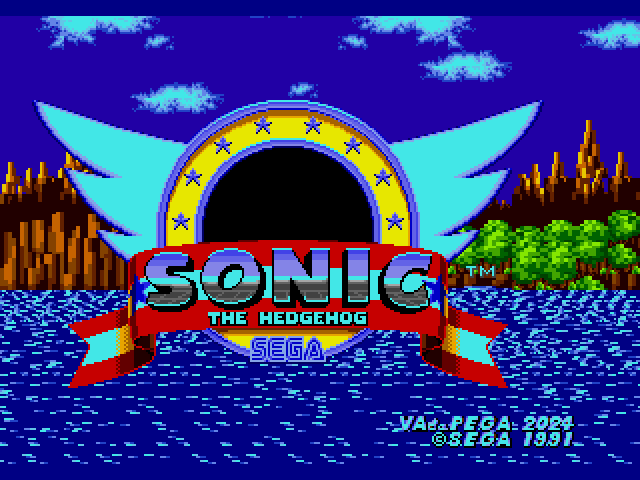
Was asked about the Cave Story transition effect, wether or not it can work on the SEGA Mega Drive / Genesis, here's an attempt at it.
Read more for an indepth explanation why this isn't so easy and why it still looks weird:
So the backstory was that, as I was watching someone play a bit of this Cave Story homebrew for the Mega Drive, we've noticed that all transitions were palette fades rather than the usual Diamond effect, and so I explained why the effect is much harder to pull off than one would expect it:

This is the animation itself, 16 frames in length repeated for the whole screen, rather simple and something you might(?) expect from an older game but in reality it's a lot more difficult to pull off.
If it were a 8x8 sized animation, this wouldn't be a big issue, you'd just write over every single tile in VRAM for the tileset and fill it in, no problem, Streets of Rage does this in the credits sequence and title as a fade in.
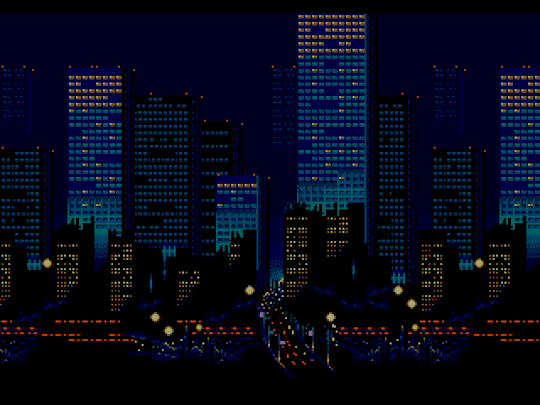
But since we're dealing with a 16x16 pattern, we cna't do this, at least not without curating the tilemap to be friendly for such an effect, which would limit map editing a lot.
So we have another choice, which is to sacrifice one of the available layers for the transition alone. One could sacrifice one of the tilemap layers but unless the other layer's already filling the screen, this would be too noticeable. One could fade the colours for that layer in particular and then overwrite it with the tiles, but ya may as well be doing a full fade at that point, especially if you're intending to use more than one palette for the layers... so i went with an even worse solution: Sprites.
As it turns out, you can just barely fit an entire screen with just sprites, the biggest size you can have is 32x32 and it takes 80 of them to fill the entire 320x224 (NTSC) / 320x240 (PAL) screen area.

The sprite limit is exactly 80 sprites so the sprite table will be filled up with just the transition effect alone.
Now one might think "Hey, the sprite limit for any given horizontal line is 20 sprites and it only takes 10 sprites to fill the screen horizontally, can't we just move the sprites vertically every 32nd scanline? I thought of that too! but there's unfortunately another limit, a Sprite pixel limit.
You can only have 320px of sprites at any given horizontal line, meaning even with free slots, there are too many sprites already on screen so this isn't going to work, there's no way around it.
Now, one could swap between a 16x16 sized version during the start and swap to the 32x32 sized ones after hitting the threshhold to bypass this issue... quite honestly I didn't think of that at the time, it would halve the px limit and should make it near seamless, definitely something I'd like to workshop in the future!
Sure, all sprites will disappear halfway through the transition, but at that point most of the view will already be blocked by the effect so you're ideally not going to notice this happening.
EDIT : Only now am I told that Cave Story has different kinds of transitions depending on doorways and such, maybe giving me more than just the file for the transition for context for someone who didn't grow up playing Cave Story would be nice x.x
#sonic hack#sonic the hedgehog#rom hack#rom hacking#cave story#asm#assembly#m68k#sega genesis#sega mega drive#mega drive#sega
35 notes
·
View notes
Text



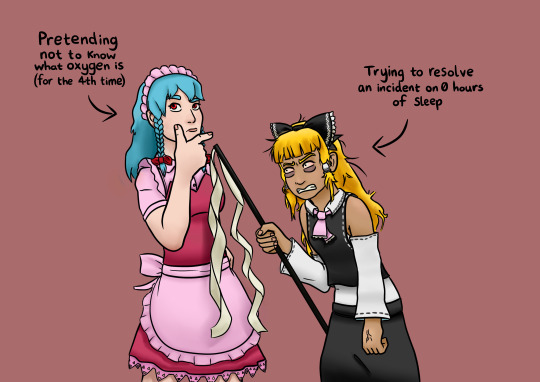

Awawawawa! More Touhou art! And more palette swaps!!!
This is a fun piece. I haven't had a lot of spoons for drawing for a while but I've been whittling away at this over the span of over a month, and I'm proud of how it turned out!
This was partly inspired by this post, but funnily enough I only remembered it after I'd done a lot of work on this piece's sketch. Sakuya has learned what oxygen is at least twice throughout Touhou, and personally I think she's just fucking with people. Coupling that with Reimu's more surly attitude and overworkedness felt fundamentally right to me. They would totally do this.
My bestie @banmitbandit also helped me out when I couldn't figure out what to do with Reimu's head angle and facial expression so give them a thanks! Go into their askbox and say "thanks", do it now!
I also wanted to do palette swaps again! I freaking love palette swaps, I want to make that my whole brand at this point. The second image is based off of their alt costumes in Phantasmagoria of Flower View, the rest of Sakuya's are from Hisoutensoku, which I actually downloaded just so I could get a better look at the sprites. The pictures on the Touhou Wiki don't actually show Sakuya's braids or her eye colour so I had to go straight to the source. Her appearance is remeniscent of Remilia, Youmu, and maybe Flandre?
Reimu's appearance in the third image is more or less a straight translation of one of her alts from that game, it's very similar to Sanae, who I don't know that much about but seems to be something of a foil to Reimu. The other two alts of her I made myself! One is supposed to look like Marisa, the other is just that I saw a pink alt of Reimu from Antinomy of Common Flowers (by the way, I had no idea before that Sakuya wasn't in that game! That feels so weird!) and I wanted to do something cool with pink! I like pink, I think it's the best colour. I was thinking of doing more, but actually I kind of borked up the whole process with the coloured lines on Reimu's outfit, merged it with the regular lines layer, and also hit that layer with a gaussian blur making it *very* difficult to edit it and the lines. Marisa Reimu and Pink Reimu's lines were very involved, I had to make multiple correction layers to change the colours. If you notice, Reimu's eyebrow on the first image is different (and IMO better) than the others, that's also because I wasn't watching and holding onto my layers properly.
I'm still super proud of this piece! Art is inherently good to create, and though I can't do much at the moment but rest, I'm proud I could get this in there a little at a time.I hope you have a safe weekend! Much love! <3
#art#my art#artists on tumblr#drawing#reimu hakurei#blue reimu#beimu#beimu gang rise up#sakuya izayoi#touhou project#touhou#clip studio art#digital art#alternate costume#alt costumes#palette swap#touhou fanart#2hu#fanart#fanart friday
20 notes
·
View notes
Text
Mario’s Photo Studio

JP release: 2nd December 1998
NA release: N/A
PAL release: N/A
Developer: Nintendo, Datt, Fuji, Tokyo Electron
Publisher: Tokyo Electron
Original Name: Mario no Photopi
N64 Magazine Score: N/A

Mario’s Photo Studio (or Mario no Photopi) is a photo editing software for the N64 that was exclusive to Japan. It used a special cartridge that had slots to insert SecureMedia cards, which were presumably popular with digital camera in Japan at the time. In terms of emulation, there’s no way to load photos in to the game without the actual physical cartridge (even using an EverDrive on real hardware), however a modified version has been made that lets you test out the features without opening images.

The main part is editor. Here you can load images and manipulate them. You can add different layers, draw and add some renders of characters from Super Mario 64. Some of the menus also use sprites from Yoshi’s Story. Another feature lets you create a slideshow, and another saves your creations in a format to use in Fuji prating machines found in stores.

There’s a minigame that cuts up an image into squares and you have to put it back together by clicking two to swap them. However, it’s not as simple as it initially looks as swapping two will also flip them, so you have to get them in the right place and the right orientation. You can use the title screen image or (if you have the actual cartridge) load your own photo in to the game.

Mario’s Photo Studio is fairly basic software, built around the editing of photos to make fun postcards rather than an artist’s tool (the 64DD games are for that). If you wanted to do some basic things to photos and didn’t own a PC, this would have provided that service.
Adventurous artists can use the software to create ‘original postcards’, add text (Japanese and English), and then take it along to any FDI photostore (Fuji) to run off exclusive colour prints.
- Max Everingham, N64 Magazine #20
Remake or remaster?
This is just an interesting novelty.
Official Ways to get the game
There is no official way to get Mario’s Photo Studio
3 notes
·
View notes
Note
Why did you decide to have peko in her hopes peak uniform instead of colour swapping her?

Unfortunately, Peko was the one I had the most trouble with when it came to recolors/edits. I tried various colors in different places, but sadly none of them meshed well with either her design or the rest of the cast. It made her seem off in a way I felt didn’t fit with the story. Her base design is just, for lack of better words, too balanced to edit the way I was hoping to.
That’s when I went exploring. I figured if I couldn’t make an edit I could be okay with, I’d see if there were free-to-use-with-credit ones first that I could potentially use (like how there’s some for Mukuro out there without her disguise you’ll see in Fangans). If I couldn’t find any, then I’d see if there were any artists I could commission to make sprite edits for Peko that would fit with the rest of the cast. It would have put the Fangan on hold for a while, but I was willing to do it if it meant Peko got her chance to be in the cast and on equal footing with the rest.
That’s when I came across the Hope’s Peak sprite edits created by XxGoldMadnessxX, and when I compared them to both the rest of the edits as well as the overall plan I have for Peko in this Fangan, it felt like the best choice for her. That’s why she’s in her Hope’s Peak uniform.
Going forward, there will also be sprites made via commissions for other characters. I’m currently working with brokemarin over on instagram (who is an absolute joy to work with) for some sprites for someone who will appear at the end of the prologue.
Every time I use sprites that I either did not make or that I commissioned to have made, I will always link back to the original artist where they appear. If you see a sprite edit and the source isn’t listed, that’ll be one that I made.
8 notes
·
View notes
Photo

Requests Are Open + Updates!
hello, everyone! requests are open once again and we have a couple updates to include too.
we decided to re-open sprite edit requests.
we previously had them open, but we became burnt out. we’re starting to feel more motivated for sprite edit requests, so we’re reopening them.
now, we’d like to clarify this. we’ll most likely reject anything too complicated (completely new outfit/hair, etc), but anything else is all good! we’ve been doing redesigns and colour swaps and such, but this now opens up what we can do for you all.
we added a new source: overlord!
we watched this anime recently and it is. incredibly good. so, we’ve decided to add it to our ‘other sources’ section of our rentry! we did add it a bit ago, hence the overlord!albedo layout, but we thought it’d be nice to announce it properly.
we also added some new things to our whitelist!
pokemon: penny, tulip, larry, atticus, grusha
overlord: shalltear, albedo, demiurge
thank you all for your continued support. we’re about 15 followers away from 400, which is absolutely crazy to think about. what do you think we should do for it? we’ll do a poll once we hit it!
~ mod jean
4 notes
·
View notes
Text
every kitty maid barry sprite i have worked on so far
this post will be long
fig 1: tiny little sprite sheet (not to actual sprite scale)

thoughts:
Barry's dress was decently easy to sprite as it is essentially a palette swap with a skirt and a few other details. the skirt was a bit tricky to figure out, i originally wanted it to be a more straight/flat kind of dress, but it didn't turn out too well so i decided to give him a more frilly and detailed skirt. i loosely referenced the princess' dress in episode 1 of the DTM series. i was thinking about keeping his sleeves ripped but the little short white sleeves were too cute to pass up ^w^
also wanted to remove the tie but i thought it looked nice and fit really well with the colours, so i kept it
this is lifted from one of KoolTimYT's sprite edits, like the tail and ears and the blush colour, though the dress and bows are completely original art
those shrugging sprite were actually really tricky to edit, the first two were fine as the only real difference was Barry's head perspective and it being a singular pixel down in position, but the other two were kinda hard as i not only needed to sprite an unseen area of Barry's dress, but i realised the arms had a singular pixel difference so i needed to go back and fix that. also spriting a slightly different sleeve and trying to figure out the other positionings in general
spriting Barry's kitty nyah gesture hands was also a little tricky but i got a hang of it and i think i did a pretty decent job at it :)
those separate sprites with just his arms and the bows up in the corner was mainly for me to have extra assets to use in case i fuck up but i think they could be useful for anyone else to use
the pink bows were for the first kitty Barry edit i did where i was gonna give him a super colourful pink dress/suit
by the way i make all of these sprites in MS Paint and add transparency in Paint.net by magic-wanding away the unnecessary white spaces (why is unnecessary spelled like that i have had the hardest time trying to spell that stupid word for as long as i can remember what the fuck) (i guess you could say the stupid extra letters are unnecessary why is there a C???)
fig 2: the first sprites

thoughts:
so the one on the right was made as a complete joke when i saw KoolTim's sprite and i internally went "haha but what if he like being a cat" and gave him the bows because i thought they looked cute
as mentioned before i was gonna make him a pink dress, but the black one looked better. so i was gonna give him pink and yellow socks but they looked out of place and just made 'em white.
just realised..... spamton socks..............
the early "nyah!!" sprite kinda looks like those lucky cats that wave their paw you know the ones
really glad i gave Barry the dress because the look really pulls everything together real nicely
yeah not much to say about these ones moving on
fig 3: beta unused do not research
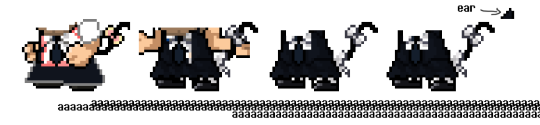
thoughts:
so the first one on the left is me trying to figure out which skirt type to use when i realised i wanted to use black instead of pink. obviously it didn't look very good. also just a sidenote the reason the outline is grey is because i often use a grey colour when spriting or "sketching" over a sprite, basically it's not finalised
the second one is me trying to get a look at how the dress fits on the shrugging sprite which is why it looks messed up
the other two are the same i think i don't know why there's 2
floating cat ear my beloved
these are a bit unsettling
fig 4: colour palette guide feat. my grapheme-colour synesthesia

thoughts:
self explanatory. sometimes colour picking directly from a sprite over and over can be tricky so it's good to have a neat little colour guide on hand for any spriter
the white had black around it because i drew this is MS Paint where the base colour is, you guessed it, white
yes i know the little coloured letters are ugly, blame my brain for going "but what if we colour these in the way you see letters" and me for agreeing with my brain ignore that pretend it's not there
speaking of synesthesia: R is green. you cannot argue with me on this. R is a green letter and i will die on that hill it's just so,,, green looking
may update this in the futore thankyou for looking at these
#spriting#my aart.#tag urself who's your favourite maid kitty barry sprite#letting the impulsive thoughts win: a rope of sand#spriting is actually pretty fun and MS Paint is a pretty nice program for it#a lot of undertale and deltarune's sprites were made in it anyway#i'm so scared to tag this with barry steakfries in case some poor unknowing soul finds this#wait is dan the man a tag on here#dan the man#OH NO WHAT HAVE I DONE#FUCK#FUCK SHIT SHIT SHIT SHIT SHIT SHITHSIT SHIT SHIT#UHHH#GOD#FUCKSHIT#welp#hi dan the man fans <3 please ignore this
3 notes
·
View notes
Text
a jadeblood feferi peixes edit!

#kitty's swap edits#feferi peixes#bloodswap#pesterquest sprite edit#the implication in her colours is purpleblood sollux and mutant eridan btw
25 notes
·
View notes
Note
Can I ask for a leafeon with morelull's palette? :3 Thank you!

|| Absolutely!! :D
Platinum/HGSS and minisprite used!!
18 notes
·
View notes
Note
Nick in Maya’s colours and Maya in Nick’s colours?

Fun fact! Maya’s magatama and Phoenix’s badge are almost exactly the same colour, and I think that’s cute
83 notes
·
View notes
Photo



Chimchar recolour. Gives me yokai vibes. Female ears are more rounded.
12 notes
·
View notes